- Back to Home »
- apple ipod , apple iPod nano , articles , best mp3player , How to Turn Off iPod nano , mp3 player , mp3player »
- How to Turn Off iPod nano
Posted by : surfboard extreme
Saturday, March 30, 2013
How to Turn Off iPod nano
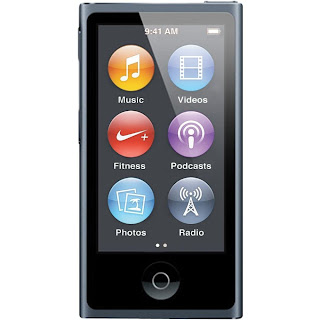+NEWEST+MODEL_1.jpg)
How to Turn Off iPod nano
How do you turn off the iPod nano then? The answer depends on which model you have.
7th and 6th Generation nano
Because of some changes made in the 7th generation and 6th generation iPod nano, most notably that it runs the iOS (the same operating system as the iPhone), you actually can turn off this nano. Learn how in this article.
Older nano Models
These models can't be completely turned off. Instead, you let, or make, them go to sleep.
If you use your nano for a minute or two and then set it aside, you’ll see its screen start to dim and then eventually go black altogether. This is the iPod going to sleep. When an iPod is asleep, it uses much less battery power. By letting your iPod sleep you conserve your batteries for later.
You can put the nano to sleep right away by holding down the play/pause button for a few seconds.
Keeping Your iPod nano Asleep
If you press any button on your nano when it is asleep, the screen will light up quickly and your nano will be ready to rock.
If you plan not to use your iPod for a while and want to store it, you can make sure that you conserve battery power and keep your iPod from playing a concert inside your backpack by using the hold switch.
The hold switch is at the top of the iPod nano. Slide it to the On position when you put the iPod away. To start using your iPod again, just slide the hold switch into the other position and click a button to start it up again.
On the 6th generation nano, the hold button doesn't slide; you just press it.
Suggested Reading








+NEWEST+MODEL_1.jpg)
+NEWEST+MODEL_1.jpg)